identifier
1. identifier is used to write down notes of animations, actions and anything we find important to make note of
identifier is a visual reference
2. identifier also provides a quick overview of the function structure flow
STRUCTURE: function (e) { javascript before - (setup UL - action UL) - append - (loop LI - action LI) - javascript after }
list amount
set the amount of list elements to be created (=LI)
•••• var: non-string
id
set an id for UL
NOTE: set an unique id for each
•••• var: string
class
set a class for UL
•••• var: string
position
set position for UL
•••• var: string
left
set left position for UL
•••• var: string
top
set top position for UL
•••• var: string
width
set width for LI
•••• var: string
height
set height for LI
•••• var: string
float
set float behavior for LI
•••• var: string
overflow
set behavior of LI on content passing it's border
•••• var: string
z-index
set z-index for UL
•••• var: string
border | size
set border size for LI
•••• var: string
border | color
set border color for LI
NOTE: the border | color (edit) property overrides this property
border | color (edit)
set border color for LI editable
NOTE: this property overrides the border | color property if not set to not used
•••• var: string
add action | after | UL
with add action | after UL actions can be added to the UL element
by doing so we can further enhance our animation (or change actions)
here most likely it will be used to change the dimension (width) of the UL creating space for it's lists
•••• var: string
add action | after | LI
with add action | after LI actions can be added to the LI element(s)
by doing so we can further enhance our animation (or change actions)
for some practical uses of actions see here
•••• var: string
appendTo | selector
append, add the UL to this selector ( ie. append to document body or to an object )
•••• var: string
run on load
run on load enables or disables this module to run on page load
run on call
run on call is the function name we can give this current function
we can call this function to occur ie. by using a callback | function
for an in depth on callback and run on call see here
code modification | loop
code modification loop can be used to add a function call on list build, ie. add content to the lists
EXAMPLE: add iframes on list build
CODE STRUCTURE - MODULE UNORDERED LIST INTERNAL:
UL build -------------------------------+
for loop (var count=1) |
LI build by count +--- internal loop uses the variable count
Call_Frame_1(count) |
loop repeat (count++) ---------------------------------+
SETUP - MODULE IFRAME:
url : ./page'+my_cnt+'.html ---+
... : |
appendTo | selector : #jorList_1_'+my_cnt+' |
... : +--- iframe variable increased append
code modification | variable : my_cnt |
... : |
run on call : Call_Frame_1 --------+
NOTE: set to not used if this property is not needed
code modification | variable
add a function variable ie. Call_List_1(myVariable)
this function is beyond the scope of this manual see here
code modification | javascript | after
add javascript, further enhancing this function by adding custom code
this function is beyond the scope of this manual see here
code modification | javascript | before
add javascript, further enhancing this function by adding custom code
this function is beyond the scope of this manual see here
1. identifier is used to write down notes of animations, actions and anything we find important to make note of
identifier is a visual reference
2. identifier also provides a quick overview of the function structure flow
STRUCTURE: function (e) { javascript before - (setup UL - action UL) - append - (loop LI - action LI) - javascript after }
list amount
set the amount of list elements to be created (=LI)
•••• var: non-string
id
set an id for UL
NOTE: set an unique id for each
•••• var: string
class
set a class for UL
•••• var: string
position
set position for UL
•••• var: string
left
set left position for UL
•••• var: string
top
set top position for UL
•••• var: string
width
set width for LI
•••• var: string
height
set height for LI
•••• var: string
float
set float behavior for LI
•••• var: string
overflow
set behavior of LI on content passing it's border
•••• var: string
z-index
set z-index for UL
•••• var: string
border | size
set border size for LI
•••• var: string
border | color
set border color for LI
NOTE: the border | color (edit) property overrides this property
border | color (edit)
set border color for LI editable
NOTE: this property overrides the border | color property if not set to not used
•••• var: string
add action | after | UL
with add action | after UL actions can be added to the UL element
by doing so we can further enhance our animation (or change actions)
here most likely it will be used to change the dimension (width) of the UL creating space for it's lists
•••• var: string
add action | after | LI
with add action | after LI actions can be added to the LI element(s)
by doing so we can further enhance our animation (or change actions)
for some practical uses of actions see here
•••• var: string
appendTo | selector
append, add the UL to this selector ( ie. append to document body or to an object )
•••• var: string
run on load
run on load enables or disables this module to run on page load
run on call
run on call is the function name we can give this current function
we can call this function to occur ie. by using a callback | function
for an in depth on callback and run on call see here
code modification | loop
code modification loop can be used to add a function call on list build, ie. add content to the lists
EXAMPLE: add iframes on list build
CODE STRUCTURE - MODULE UNORDERED LIST INTERNAL:
UL build -------------------------------+
for loop (var count=1) |
LI build by count +--- internal loop uses the variable count
Call_Frame_1(count) |
loop repeat (count++) ---------------------------------+
SETUP - MODULE IFRAME:
url : ./page'+my_cnt+'.html ---+
... : |
appendTo | selector : #jorList_1_'+my_cnt+' |
... : +--- iframe variable increased append
code modification | variable : my_cnt |
... : |
run on call : Call_Frame_1 --------+
NOTE: set to not used if this property is not needed
code modification | variable
add a function variable ie. Call_List_1(myVariable)
this function is beyond the scope of this manual see here
code modification | javascript | after
add javascript, further enhancing this function by adding custom code
this function is beyond the scope of this manual see here
code modification | javascript | before
add javascript, further enhancing this function by adding custom code
this function is beyond the scope of this manual see here
__________________________________________________________________________
more info on module | unordered list see here Overview
more info on module | unordered list see here Overview

MODULE UNORDERED LIST - PROPERTIES
TOOL







