EXPLAIN ?
easy tools | page load
Easy tools | page load is essentially a light version of the OnLoad module, quick tweaks can be set here for on page load
Some example tweaks:
ie. hide or opacity to zero or align etc etc
hide & opacity:
Many web animations begin with an object not being visible then appearing, either by fade-in our slide motion etc
If we want to create these effects in Webbuilder then often we need to hide static objects on page load
For this we can use this property to hide objects or set opacity to zero in one easy accessible place
align:
in Webbuilder images are aligned to center to there parent
if we use resize on an image we resize the parent, and use the property resize | also to resize the child element (img)
The image on resize will align to center and snap back on release creating an unwanted artifact
To overcome and change this behavior we can set the image to align left on page load with this property
Many other options and tweaks can be set here quickly
easy tools | page load
Easy tools | page load is essentially a light version of the OnLoad module, quick tweaks can be set here for on page load
Some example tweaks:
ie. hide or opacity to zero or align etc etc
hide & opacity:
Many web animations begin with an object not being visible then appearing, either by fade-in our slide motion etc
If we want to create these effects in Webbuilder then often we need to hide static objects on page load
For this we can use this property to hide objects or set opacity to zero in one easy accessible place
align:
in Webbuilder images are aligned to center to there parent
if we use resize on an image we resize the parent, and use the property resize | also to resize the child element (img)
The image on resize will align to center and snap back on release creating an unwanted artifact
To overcome and change this behavior we can set the image to align left on page load with this property
Many other options and tweaks can be set here quickly
__________________________________________________________________________
more info on easy tools | page load see here Properties
more info on easy tools | page load see here Properties

EASY TOOLS - PAGE LOAD - OVERVIEW
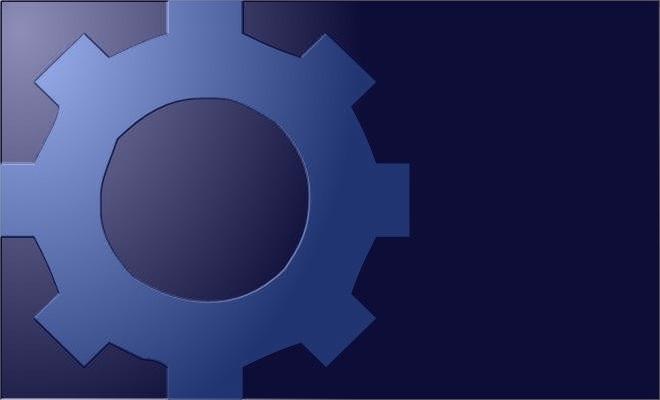
ETOOL
Page Load Tweaks







